Everyone knows about the flashy new iPhone features with each iOS update. But what about the hidden gems, the under-the-radar functionalities that elevate your daily tech life? That's where iOS 17 throws in some delightful surprises. Let's explore some lesser-known features that'll make you say, "Wait, it can do that?!"
1. StandBy Mode: Your Phone Becomes a Smart Display:
Remember those stylish clock radios with weather and news scrolling across the screen? iOS 17's StandBy mode brings that magic back. Charge your phone horizontally, and it transforms into a sleek display showcasing time, calendar, photos, and notifications (configurable for privacy). Perfect for a minimalist bedside setup or a quick glance at the essentials.
2. Interactive Widgets: Level Up Your Home Screen:
Widgets got a major upgrade! Forget static squares – now you can directly interact with them. Need to switch your music playlist? Play or pause from the widget. Upcoming flight? Check the gate and boarding status, all without leaving your home screen. It's like having mini apps at your fingertips.
3. Safari's Reading List Goes Vocal:
Tired of squinting at tiny text? Let Siri do the reading for you! Open any article in Safari and invoke Siri to listen to it read aloud. Whether you're multitasking or enjoying an audiobook-like experience, this feature is a hidden gem for busy eyes.
4. Live Captions for Any Audio:
iOS 17 understands all the voices, not just yours. Turn on Live Captions, and captions automatically appear for music, videos, podcasts, and even FaceTime calls. It's a game-changer for accessibility, following along with dialogue in foreign languages, or simply catching every word in noisy environments.
5. Secret Message Hiding:
Got sensitive information tucked away in Notes? iOS 17 lets you password-protect specific notes, adding an extra layer of security. No more scrambling for a pen and paper when jotting down confidential stuff on the go.
6. Focus Filters for Zen Apps:
Focus mode just got smarter. Now, you can choose specific apps to appear within each Focus, ensuring only relevant tools are at your fingertips when you need them. Work Focus? See only work-related apps. Gaming Focus? Let the fun commence with just your favorite games in sight. No more distractions.
7. AirPlay Magic:
Connecting to speakers and TVs just got seamless. Your iPhone automatically detects nearby AirPlay devices, and with a single tap, your audio or video starts playing instantly. No more navigating menus or remembering device names. Technology should be this smooth!
8. Notes as PDF Scanner:
No more app juggling! Scan documents directly within the Notes app. Simply point your camera, and voila, your paper document becomes a crisp PDF you can edit, mark up, and share with ease. One less app clutter, one more productivity hack.
9. Siri Shortcuts on Lock Screen:
Personalize your Lock Screen with your favorite Shortcuts. Need to order coffee on the way to work? Play your gym playlist with a single tap? Create Shortcut automations and access them directly from your Lock Screen, making everyday tasks effortless.
10. Find My Phone on Steroids:
Lost your phone, even when it's silent? iOS 17's Find My feature now lets you play a sound even if your phone is in Silent mode. Plus, you can mark it as Lost, remotely locking it and displaying a message for whoever finds it. No more panic attacks, just quick phone retrieval.
These are just a taste of the hidden gems in iOS 17. So, go forth, explore, and unleash the full potential of your iPhone. Remember, tech is meant to make your life easier, and these secret features are waiting to be discovered!



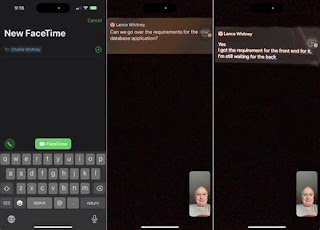






No comments:
Post a Comment